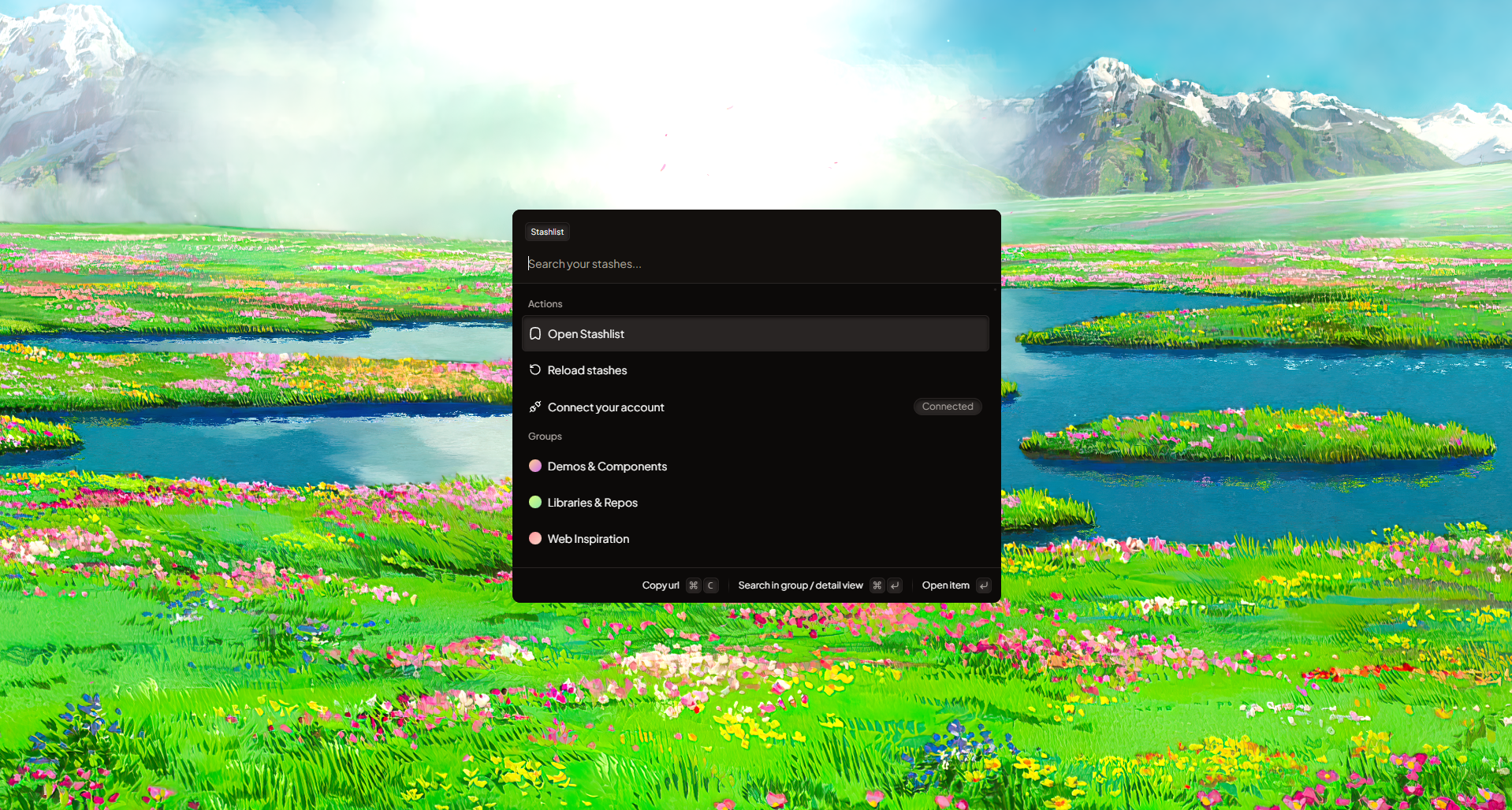Stashlist
- Service
- Development, Design
- Client
- Side project
- Year
- 2024

Stashlist is a bookmark manager and the creative vault for designers and engineers. It lets you stash websites, images and text snippets all in one place, making it easy to keep track of your creative resources.
The idea
I was looking for a bookmark manager with a nice UI, because I found myself over and over again searching through browser and twitter bookmarks, codepen demos, dribble shots and github stars to find that one useful link I saved back then.
I found bmrks.com by @raunofreiberg that is not as bloated as something like Raindrop.io, but there were a few features missing that I would like to have, like:
- Saving Images alongside links and text snippets
- Live view of saved websites
- Automatic metadata fetching
- Many-to-Many grouping system
- Unsorted inbox
- Intuitive keyboard support
- Quick access via browser extension and/or desktop launcher app
So I started building my own.
Implementation
I used Sveltekit with Typescript as the framework. To ensure a consistent styling across the different apps I explored the configuration pain of monorepos. In this case I used Turborepo. After the setup it worked smoothly.
First I started with the web app which handles all the main logics and api endpoints. For user authentication I used Lucia to keep control over the user data which is stored in a SQLite database.
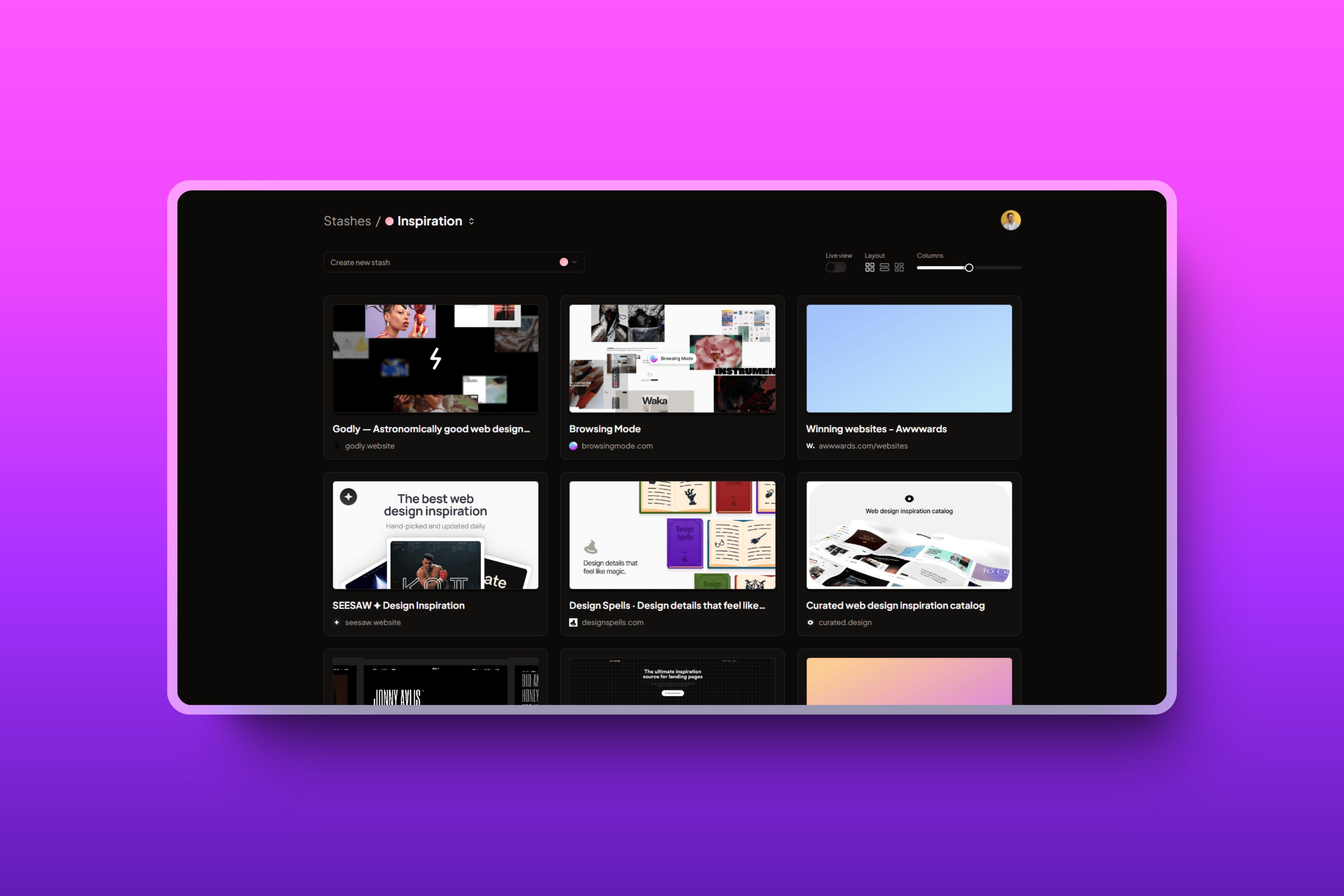

Browser extension
After the main web app, I started to build the browser extension (currently only a chrome extension). I wanted a way to quickly save websites while browsing. It’s possible to save websites or images via the right click menu or a shortcut. The browser extension is built in svelte as well.
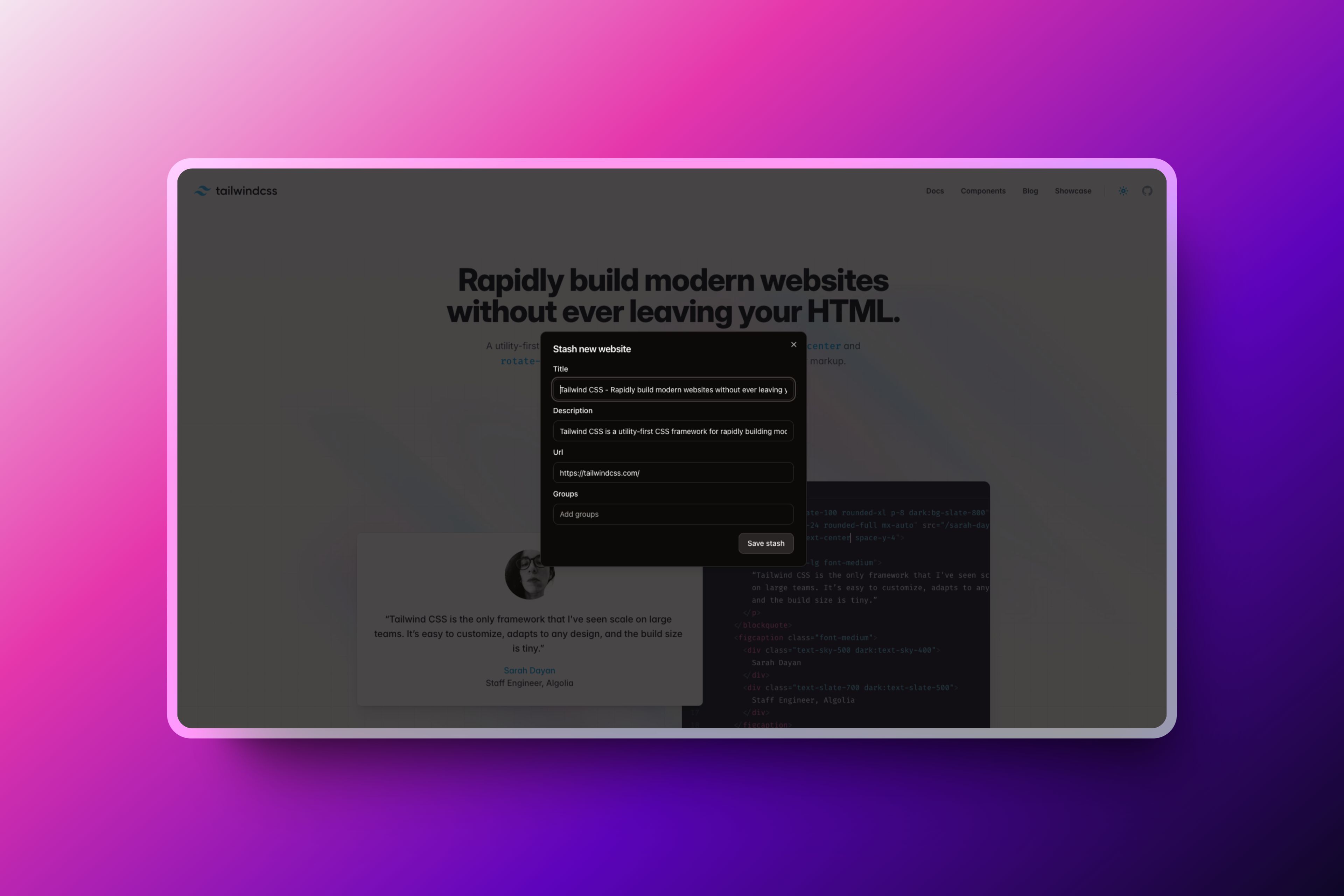
Desktop launcher app
The extension wasn’t that helpful when we want to access saved resources quickly, because it’s always bound to the browser. The idea was a desktop launcher app which can be opened with a shortcut. When thinking about a desktop launcher app you quickly think of Raycast with it’s great API to integrate custom extensions. But because im on windows and Raycast is (currently) mac only this is not the best suited solution. So I built a custom desktop app with Tauri in order to use Svelte there as well.
While for the browser extension the authentication cookies set from logging into the web app could be used, we couldn’t utilize this for the desktop app, because it’s running in a different context. So I added API Key functionality to Stashlist, that lets users generate their own secure API Key and connect their desktop launcher to their Stashlist account.
Conclusion and future plans
Stashlist was the largest site project I’ve built so far and I learned a lot from it. Building Stashlist was a lot of fun, cause it’s a tool I use nearly daily myself. But as a side project this was also a drawback, because you get ideas for new features and improvements all the time. Finding time for this is hard. At the time of writing this the last commit was 3 month ago and there are a lot of github issues with the enhancement tag on it. Of course there are also some little bugs.
My future plan is to or the project when I have time. I used a beta version of Tauri v2 and the official version is released now. Svelte 5 is also about to be released. Other reasons are that i want to explore a local-first approach and in general include all the new learnings I got since building this.
Let’s revisit this in a year to see if it happened 😅.